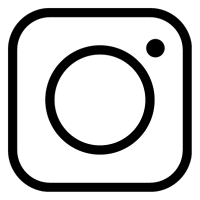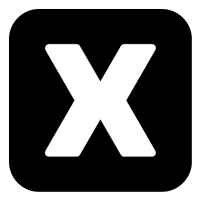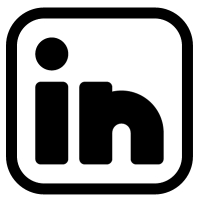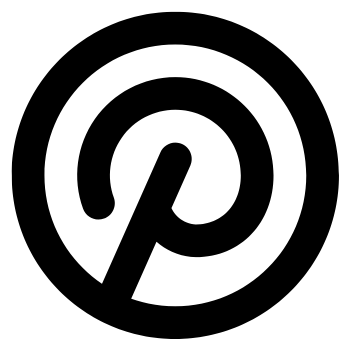General Office Hours
Business Hours - Live Agents
Monday to Friday 9:00 am - 5:00 pm EST
Saturday Closed
Sunday Closed
Onboarding Call Availability - Live Support
Monday to Friday 9:00 am - 5:00 pm EST
Saturday Closed
Sunday Closed
Customer Service Availability - Live Support
Monday to Friday 9:00 am - 5:00 pm EST
Saturday Closed
Sunday Closed
Technical Support Availability - Live Support
Monday to Friday 9:00 am - 5:00 pm EST
Saturday Closed
Sunday Closed
Holiday Schedule
Holiday Schedule - Office Closed however AI Agents are available to support
Easter - 4/20/2025
Memorial Day - 5/26/2025
Independence Day - 7/4/2025
Labor Day - 9/1/2025
Veteran's Day - 11/11/2025
Thanksgiving - 11/27/2025
Christmas Eve - 12/24/2024
Christmas Day - 12/25/2024
New Years Eve - 12/31/2025
New Years Day - 1/1/2026
Webinar Schedule
Webinar Schedule
You can register for any of these sessions at: https://op.opahl.com/opahl-tech-resource-event-hub
LeadsProMax.ai - Webinar/Group Meetings
• Monday: 12:00 – 1:00 pm EST
ReviewAgent.ai - Webinar/Group Meetings
• Tuesday: 12:00 – 1:00 pm EST
VoiceProMax.ai - Webinar/Group Meetings
• Thursday: 12:00 – 1:00 pm EST
Opahl CRM - Webinar/Group Meetings
• Friday: 12:00 – 1:00 pm EST
Opahl Technologies Technical Support - Group Meeting
• Thursday: 4:00 – 5:00 pm EST
Opahl CRM Q&A
Q: How can I schedule a call to discuss Opahl Technologies solutions?
A: To schedule a call with our AI Strategy Agents click here https://op.opahl.com/meet-opahl-crm-team
Q: How can I schedule an on-site meeting?
Onsite Calendar Reservation Link ->
Virtual Remote Calendar Reservation Link ->
Q: How can I request technical support?
You can issue a ticket for technical support by clicking on the following link ->
Q: How do email and SMS reminders reduce no-shows?
A: Timely reminders keep your appointments top-of-mind for clients, drastically reducing the likelihood of no-shows.
Q: Can I customize the reminder messages?
A: Absolutely! Personalize your messages to align with your brand’s voice and your client’s preferences.
Q: What’s the setup process like?
A: Easy as pie. Our intuitive interface guides you through the setup, and our support team is always here to help.
Q: How soon will I see results?
A: Many of our clients notice a significant drop in no-shows within the first week of implementation.
Q: How does AI-powered automation save time?
A: Our AI handles repetitive tasks, letting your team focus on strategic activities that drive profits.
Q: Can all departments use the CRM?
A: Yes, our all-in-one system integrates seamlessly across all departments, improving collaboration and efficiency.
Q: How does AI-powered automation save time?
A: Our AI handles repetitive tasks, letting your team focus on strategic activities that drive profits.
Q: Can all departments use the CRM?
A: Yes, our all-in-one system integrates seamlessly across all departments, improving collaboration and efficiency.
Q: How does multi-channel engagement help nurture leads?
A: Engaging leads through various channels keeps your business top-of-mind, increasing the chances of conversion.
Q: Can I automate my campaigns with your CRM?
A: Absolutely! Our CRM automates the entire setup process, saving you valuable time.
Q: How does your solution boost conversions?
A: Frequent, multi-channel communication makes leads more likely to turn to you when they’re ready to purchase.
Q: How does a unified inbox help?
A: A unified inbox consolidates all your messages, ensuring you never miss an important conversation and making it easier to manage communications.
Q: Can I reply to all messages from one place?
A: Yes! Our system allows you to reply and receive messages across all platforms from a single interface.
Q: What makes your CRM an all-in-one solution?
A: Our CRM integrates sales and marketing functions, streamlining processes and improving efficiency across your business.
Q: How does reputation management help my business?
A: Our CRM helps you manage and improve your online reputation, boosting your credibility and attracting more clients.
Q: Can I chat with website visitors?
A: Absolutely! Engage with visitors in real-time using our website chat feature.
Q: What’s the benefit of 2-Way SMS?
A: Two-way SMS allows you to have real-time, interactive conversations with your clients, enhancing communication and satisfaction.
Q: How does the Unified Conversations Inbox work?
A: It consolidates all your messages into one place, making it easy to manage communications across different channels.
Q: What are custom workflows?
A: Custom workflows automate your sales and marketing processes, saving you time and increasing efficiency.
Q: How does the drag-and-drop funnel builder work?
A: Our intuitive builder lets you create and customize sales funnels without any technical skills.
Q: How does AI-powered nurturing help my leads?
A: AI automates the engagement process, ensuring your leads are guided smoothly through the funnel.
Q: How does your CRM integrate with other software?
A: Our CRM seamlessly connects with over 100 third-party apps, streamlining your operations and saving you time.
Q: What are the benefits of integration?
A: Integrating your software enhances efficiency, reduces manual work, and improves overall business performance.
Q: Is the integration process complicated?
A: Not at all! Our platform is designed for ease of use, ensuring a smooth and hassle-free integration process.
Q: What are if/else conditions in drip campaigns?
A: If/else conditions let you tailor your campaign paths based on customer actions, making your marketing more effective.
Q: How do wait times help in drip campaigns?
A: Wait times ensure your follow-ups are perfectly timed, keeping your audience engaged without overwhelming them.
Q: Can I customize the content in the sequences?
A: Absolutely! You can create personalized messages that align with your brand and resonate with your audience.
Q: What custom forms and surveys can I create?
A: You can create forms and surveys tailored to your business needs, enhancing data collection and customer feedback.
Q: How does the integrated calendar help my business?
A: Our integrated calendar streamlines scheduling, ensuring you never miss an appointment and manage your time efficiently.
Q: What are automated workflows?
A: Automated workflows simplify repetitive tasks, increasing efficiency and allowing you to focus on growth.
Q: Is there a free trial?
A: We require payment upfront, but we offer concierge onboarding, deliverability training, and extensive support resources to help you succeed.
Q: Can I cancel any time?
A: Yes. Plans are based on yearly billing and as long as you cancel your plan before its renewal date you won‘t be charged again (unless you have outstanding charges such as pending prorated costs from changing your subscription).
Q. What type of onboarding and ongoing support is offered?
A. We provide white-glove onboarding for our Opahl CRM plan subscribers. This premium service includes a thorough setup process to ensure your tool is fully operational from the start, along with 24/7/365 technical support.
Q. What is included in the pay as you go plans?
We offer a complete range of services, most of which are available on a simple pay-as-you-go basis. From email marketing to text messaging, we've got you covered. Our volume discounts offer even little teams, or solopreneurs the most competitive rates in the industry.
Q. What additional services do clients have access to?
Our services are always expanding as a result of changes in technology. The current breadth of our technology offers CRM, Email Marketing, Website Development, Hosting, VOIP, Dialer Services, Text Messaging, Reviews, Reputation Management and Lead Generation.
Q. What happens to unused minutes?
There is no rollover for unused minutes. If you frequently have unused minutes with AI Team, we recommend requesting a lower usage plan.
Q. What if I don't like it? Can I cancel?
A. Yes, if you decide that Opahl is not a good fit for your business, simply contact us at [email protected] and your services will be discontinued at the end of your current billing cycle.
Q. How long does it take to start?
A. IMMEDIATELY! You will receive an email containing a link to begin accessing your account. Depending upon your interest, time, or skill set, we also offer additional onboarding services 24/7.
Q. Do you have a suggestion box?
A. Absolutely! The majority of the services that we have, came as a result of our client's suggestions and recommendations. Your requests are always welcome at [email protected].
Opahl CRM - Features & Benefits
1. Customer Relationship Management (CRM)
A comprehensive CRM is the backbone of efficient customer management. It centralizes all client data, communication, and engagement in one intuitive platform, making it easy to track interactions, manage tasks, and nurture relationships. By consolidating customer insights and activity logs, a CRM empowers businesses to provide personalized, efficient service.
Key Features:
Unlimited Contacts: Store and organize all your customer and lead information without restrictions.
Smart Lists and Tagging: Segment your audience dynamically based on activity, tags, or custom criteria for targeted marketing and personalized outreach.
Unified Conversation Feed: View every customer interaction (email, SMS, social media, and more) in one centralized feed for a 360° overview.
Multi-Channel Communication: Communicate seamlessly via text, email, phone, and social platforms without switching tools.
Missed Call Text-Back: Instantly respond to missed calls with automated text messages, reducing lost opportunities.
Task Management: Assign, track, and manage team tasks directly within the CRM to stay organized
.Client Portal: Provide clients with a personalized portal to access updates, files, and communications.
Review Generation: Request, track, and manage reviews to enhance online credibility and attract more customers.
How It Helps:
A well-implemented CRM eliminates silos, ensuring that customer data flows seamlessly between sales, marketing, and service teams. It simplifies customer follow-ups with automated reminders and streamlines communication by consolidating multiple channels into a single interface. This unified approach improves customer satisfaction and retention, as clients feel valued through consistent and personalized experiences.
Use Cases:
Lead Management: Track potential customers from their first interaction to final conversion with detailed pipelines and contact records.
Customer Retention: Identify loyal customers with tagging and target them for exclusive offers or retention campaigns.
Team Collaboration: Assign tasks and responsibilities to team members, ensuring no client interaction falls through the cracks.
Service Personalization: Use detailed contact records and communication history to provide tailored solutions.
Common Questions:
Q: Can I integrate my existing communication channels into the CRM?
A: Yes, the CRM integrates email, SMS, social media, and phone communication, making it a one-stop hub for customer interactions.
Q: How does tagging work?
A: Tags let you categorize contacts based on attributes or behaviors, allowing for easy segmentation and targeted outreach.
Q: What is a client portal, and how does it benefit my customers?
A: A client portal is a personalized space where customers can view updates, share files, and communicate directly with your team, fostering transparency and trust.
2. Marketing Automation
Marketing automation allows businesses to scale their outreach and engagement efforts without increasing workload. By automating repetitive tasks and delivering personalized messages at the right time, businesses can nurture leads, boost conversions, and maintain consistent communication with their audience.
Key Features:
Email Marketing: Design and automate email campaigns with templates, scheduling, and analytics to track performance.
SMS Marketing: Reach customers directly on their mobile devices with automated text messages for promotions, updates, and reminders.
Social Media Marketing: Schedule and publish posts across platforms to maintain a consistent online presence.
Workflow Automation: Automate complex marketing sequences, such as lead nurturing or post-purchase follow-ups, using a visual workflow builder.
How It Helps:
Marketing automation simplifies outreach by replacing manual efforts with efficient, automated processes. By using triggers like customer actions or dates, businesses can deliver the right message at the right time, improving engagement and reducing missed opportunities. This ensures that leads are nurtured throughout their journey while freeing up valuable time for teams to focus on strategy.
Use Cases:
Lead Nurturing: Automatically follow up with leads who engage with your website, emails, or ads, guiding them toward a purchase decision.
Customer Retention: Set up workflows to send birthday greetings, subscription reminders, or loyalty rewards.
Event Promotion: Create campaigns that automatically remind contacts about upcoming events, webinars, or special offers.
Cart Abandonment: Use email and SMS automation to re-engage customers who left items in their shopping carts.
Common Questions:
Q: Can I create workflows without technical skills?
A: Yes, the drag-and-drop workflow builder is designed to be user-friendly and requires no coding knowledge.
Q: How do triggers work in automation?
A: Triggers are specific actions (e.g., form submissions, email opens) that activate automated workflows, ensuring timely responses.
Q: Does the system provide analytics for campaigns?
A: Yes, detailed reports on email opens, clicks, SMS responses, and social media performance help you measure and optimize
campaigns.
3. Calendars and Appointment Booking
An efficient calendar and appointment booking system streamlines scheduling for both businesses and customers. By offering flexible options, automated reminders, and integrated payment features, businesses can reduce no-shows and improve the overall customer experience.
Key Features:
Unlimited Calendars: Create separate calendars for teams, services, or individual staff members with no limits.
Multiple Calendar Types: Offer one-on-one, group, or round-robin appointments based on availability and service needs.
Automated Appointment Booking: Let customers book appointments online with real-time availability, minimizing back-and-forth communication.
Upfront Payments for Appointments: Require deposits or full payments during booking to secure appointments and reduce cancellations.
Customizable Reminders: Send automated email and SMS reminders to customers to decrease no-shows.
Calendar Syncing: Sync with external calendars like Google Calendar to manage personal and business schedules seamlessly.
How It Helps:
Integrated calendar tools make it easy for businesses to manage their schedules, eliminate overbooking, and give customers a hassle-free way to book services. Automated reminders ensure clients remember their appointments, while upfront payments add a layer of commitment, saving businesses time and resources.
Use Cases:
Service Scheduling: Allow customers to book consultations, service appointments, or follow-ups directly through your website.
Team Management: Use multiple calendars to organize schedules for different team members or departments.
Event Booking: Set up group calendars for workshops, training sessions, or webinars, with options for bulk registrations.
No-Show Reduction: Use reminders and payment requirements to minimize missed appointments.
Common Questions:
Q: Can customers reschedule or cancel appointments online?
A: Yes, customers can easily modify or cancel appointments through the online booking system.
Q: Does the system handle time zone differences?
A: Yes, the calendar automatically adjusts for time zones, ensuring accurate scheduling for remote clients.
Q: Can I integrate the calendar with external platforms?
A: Yes, you can sync with platforms like Google Calendar or Outlook for seamless schedule management.
4. Pipeline Management and Sales Automation
Pipeline management and sales automation empower businesses to track leads, streamline the sales process, and close deals more efficiently. By organizing prospects into visual stages and automating repetitive tasks, businesses can focus on nurturing relationships and increasing conversions.
Key Features:
Unlimited Pipelines: Create separate pipelines for different services, teams, or customer journeys with no restrictions.
Customizable Stages: Tailor each pipeline’s stages to reflect your unique sales process.
Automated Lead Nurturing: Move leads through the pipeline automatically based on their actions or triggers.
Pipeline Reporting: Gain insights into conversion rates, deal progress, and bottlenecks to refine your strategy.
Task Automation: Automate follow-ups, reminders, and task assignments to ensure no lead is forgotten.
Deal Tracking: Monitor deal value, status, and progress for better forecasting and resource allocation.
How It Helps:
Pipeline management provides a clear, visual representation of the sales process, making it easier to identify high-priority leads and focus on closing deals. Sales automation enhances this by handling time-consuming tasks like follow-ups and data updates, ensuring a seamless and efficient workflow.
Use Cases:
Lead Qualification: Automatically assign tags or move leads to different stages based on their interactions or behaviors.
Team Collaboration: Allow multiple team members to collaborate on deals within a shared pipeline.
Revenue Forecasting: Use pipeline data to predict revenue and allocate resources effectively.
Automated Follow-Ups: Send emails or texts to leads at key moments, such as after a consultation or quote request.
Common Questions:
Q: Can I create multiple pipelines for different services or teams?
A: Yes, you can set up unlimited pipelines to match the needs of different services or sales processes.
Q: How does automated lead nurturing work?
A: Leads are moved through the pipeline based on triggers like form submissions, email clicks, or task completions, ensuring timely follow-ups.
Q: Does the system provide analytics for pipeline performance?
A: Yes, detailed reports show conversion rates, deal value, and other metrics to optimize your sales strategy.
5. Sales and Payments
Simplifying sales and payment processes helps businesses close deals faster while providing a seamless experience for clients. Integrated tools for invoicing, payments, and proposals ensure businesses can manage transactions efficiently from start to finish.
Key Features:
Payment Gateway Integrations: Connect with major payment processors like Stripe and PayPal for secure transactions.
Text2Pay: Send payment links via text for quick and easy payments.
Invoicing Tool: Create and send professional invoices with built-in tracking and reminders.
Proposal and Estimate Generator: Generate and share detailed proposals or estimates to streamline client approvals.
Subscription Pricing: Offer recurring payment options for subscriptions or retainers.
Coupon Generator: Create and apply discount codes for promotions or special offers.
Physical Product Listings: Set up and manage product listings for physical goods.
How It Helps:
Integrated sales and payment tools reduce friction in the customer journey by enabling businesses to generate, track, and process payments from a single platform. Features like Text2Pay improve payment collection rates, while automated reminders and tracking ensure nothing falls through the cracks.
Use Cases:
Quick Payments: Use Text2Pay to collect payments after services, consultations, or product sales.
Recurring Revenue: Set up subscriptions for memberships, retainers, or recurring services.
Professional Proposals: Generate detailed, visually appealing proposals to win client approvals faster.
Promotional Campaigns: Offer limited-time discounts with coupon codes to drive sales.
Common Questions:
Q: Can customers pay directly from their mobile phones?
A: Yes, Text2Pay allows customers to complete payments securely through SMS.
Q: Does the invoicing tool track payment status?
A: Yes, you can monitor sent invoices, payment statuses, and overdue reminders all within the system.
Q: Can I set up payment plans or subscriptions?
A: Yes, you can create recurring payment options with flexible schedules for clients.
6. Website and Funnel Building
Building professional websites and funnels is essential for capturing leads, driving sales, and showcasing your brand. An all-in-one platform makes it easy to create and optimize both, with tools designed to convert visitors into customers.
Key Features:
Unlimited Websites: Create and manage multiple websites with no restrictions.
Funnel Builder: Design custom sales funnels to guide leads through the buying journey.
Website Builder: Build responsive, professional websites using an intuitive drag-and-drop editor.
Form and Survey Builder: Collect lead information, feedback, or survey responses with customizable forms and surveys.
Chat Widget: Add live chat to your website to engage visitors in real time and convert more leads.
Template Library: Access pre-designed templates for websites, funnels, and forms to get started quickly.
How It Helps:
Having a unified platform for website and funnel creation eliminates the need for separate tools, reducing complexity and costs. The ability to customize and optimize funnels ensures higher conversion rates, while integrated features like forms and chat widgets enhance visitor engagement.
Use Cases:
Lead Generation: Use landing pages and forms to capture leads for email campaigns or consultations.
E-Commerce Funnels: Create product-specific funnels with upsell and cross-sell options to boost revenue.
Event Promotion: Build event-specific landing pages with registration forms and automated follow-ups.
Customer Engagement: Add a chat widget to your website to answer visitor questions and close sales in real time.
Common Questions:
Q: Can I create both websites and sales funnels in the same platform?
A: Yes, the platform supports building both websites and sales funnels in one place.
Q: Are templates available for quick setup?
A: Yes, there is a library of pre-designed templates to help you create websites and funnels quickly.
Q: Is the website builder mobile-friendly?
A: Yes, all websites and funnels are responsive and optimized for mobile devices.
7. Membership and Course Creation
Offering memberships and courses provides a powerful way to monetize knowledge, build communities, and deliver exclusive content to your audience. Integrated tools make it easy to create, manage, and market online courses and memberships without relying on third-party platforms.
Key Features:
Unlimited Courses and Communities: Create as many courses and membership communities as needed.
Course Builder: Develop engaging courses with videos, quizzes, and downloadable content.
Membership Sites: Build member-only areas to host exclusive content or training materials.
Community Creation Tool: Foster engagement with discussion boards, group chats, and social features for members.
Custom Member Portals: Offer personalized portals for users to access their content and progress.
Drip Content Scheduling: Release lessons or materials over time to keep members engaged.
How It Helps:
Memberships and courses provide recurring revenue opportunities while enhancing customer relationships. By offering valuable content and fostering a sense of exclusivity, businesses can establish themselves as industry leaders. Tools like drip scheduling ensure long-term engagement and encourage members to stay subscribed.
Use Cases:
Coaching and Training: Deliver structured courses for professional training, personal development, or fitness coaching.
Exclusive Content Access: Create a subscription-based membership for premium content like videos, articles, or templates.
Community Building: Encourage discussions and networking among members with interactive community tools.
Onboarding and Education: Use courses to onboard new clients or educate them about your products and services.
Common Questions:
Q: Can I drip content to keep members engaged?
A: Yes, you can schedule lessons or materials to release gradually over time.
Q: Can I track member progress through courses?
A: Yes, the platform allows you to monitor user engagement, quiz scores, and course completion rates.
Q: Can I brand the membership site with my business name?
A: Yes, the site is fully customizable to match your branding.
8. Reputation Management
Managing your business’s reputation is critical for building trust and attracting new customers. With tools to automate review requests, generate AI-driven responses, and share positive feedback online, reputation management ensures your business maintains a strong online presence.
Key Features:
Automated Review Requests: Send timely review requests via email or SMS to encourage customers to share their experiences.
AI-Generated Review Responses: Automatically craft personalized responses to reviews, saving time while maintaining professionalism.
Review Social Posting: Highlight positive reviews by sharing them on social media to build credibility and attract more clients.
Integration with Review Platforms: Sync with major review platforms like Google and Facebook to manage all reviews in one place.
Sentiment Analysis: Gain insights into customer sentiment through AI-powered analysis of reviews.
How It Helps:
Reputation management tools make it easy to collect, monitor, and respond to customer reviews, ensuring that your business maintains a strong and positive image. By automating the process, businesses can stay on top of reviews without dedicating extra resources, while showcasing positive feedback builds social proof and trust.
Use Cases:
Boosting Local SEO: Collecting reviews on platforms like Google improves search rankings and visibility.
Customer Feedback Loop: Use reviews to identify areas for improvement and enhance customer satisfaction.
Social Media Marketing: Share glowing reviews on social channels to attract new clients and reinforce trust with your audience.
Reputation Recovery: Respond promptly to negative reviews with professional, solution-oriented replies to rebuild trust.
Common Questions:
Q: How does automated review requesting work?
A: You can set triggers to send review requests automatically after a service is completed or a product is purchased.
Q: Can I manage reviews from multiple platforms?
A: Yes, reviews from platforms like Google and Facebook are centralized for easy monitoring and response.
Q: Does the system help with responding to negative reviews?
A: Yes, AI tools can suggest professional responses to address customer concerns and improve outcomes.
9. Analytics and Reporting
Analytics and reporting tools provide businesses with actionable insights to measure performance and optimize operations. By tracking key metrics across marketing, sales, and customer interactions, businesses can make informed decisions that drive growth.
Key Features:
Customizable Dashboards: Create tailored dashboards to view key performance indicators (KPIs) at a glance.
Marketing Analytics: Monitor campaign performance, including email open rates, SMS responses, and ad click-through rates.
Sales & Affiliate Reporting: Track revenue, affiliate contributions, and deal progress in real-time.
Call Tracking and Recording: Analyze call data to understand customer behavior and improve call handling.
Appointment Reporting: Gain insights into booking trends, cancellations, and appointment attendance rates.
How It Helps:
Detailed analytics provide a clear view of what’s working and what isn’t across various aspects of your business. With easy-to-read reports, businesses can identify trends, measure ROI, and make data-driven decisions to refine their strategies and maximize efficiency.
Use Cases:
Campaign Optimization: Use analytics to identify top-performing campaigns and allocate resources effectively.
Sales Tracking: Monitor pipeline progress and conversion rates to forecast revenue more accurately.
Call Performance: Improve team performance by analyzing call data, including durations, outcomes, and recordings.
Appointment Trends: Understand customer booking behavior to optimize scheduling and reduce cancellations.
Common Questions:
Q: Can I customize the dashboard to show only what I need?
A: Yes, dashboards are fully customizable to display the metrics most relevant to your business.
Q: Does the platform track the success of my email and SMS campaigns?
A: Yes, detailed metrics like open rates, click-through rates, and response rates are included.
Q: Can I use call recordings for training purposes?
A: Absolutely, call recordings are available for analysis and can be used to improve team performance.
10. Unified Inbox
A unified inbox consolidates communication across multiple channels into one centralized location. This makes it easy for businesses to manage conversations, respond to inquiries, and provide consistent, personalized customer service.
Key Features:
Centralized Communication Hub: Combine email, SMS, social media messages, and live chat into one inbox.
Cross-Channel Syncing: Keep all communication threads updated across different platforms for seamless interactions.
Conversation History: Access the full history of interactions with a contact to ensure continuity in service.
Quick Responses: Save time with templated replies for frequently asked questions or inquiries.
Team Collaboration: Assign conversations to team members or departments for faster resolution.
How It Helps:
A unified inbox eliminates the need to switch between multiple tools to manage customer communication. By streamlining messages into a single interface, businesses can provide faster response times, maintain consistency, and enhance customer satisfaction.
Use Cases:
Multi-Channel Support: Respond to customer inquiries from email, text, and social media without juggling multiple platforms.
Customer Follow-Ups: Easily find previous conversations to follow up on unresolved issues or nurture leads.
Internal Collaboration: Share inbox access with your team to ensure every message is addressed promptly.
Consistent Branding: Use templated replies to maintain a consistent tone and messaging style across channels.
Common Questions:
Q: Can I track all customer interactions in one place?
A: Yes, the unified inbox consolidates messages from email, SMS, social media, and live chat into a single interface.
Q: Can team members collaborate on conversations?
A: Absolutely, conversations can be assigned to specific team members or departments for efficient handling.
Q: Does the inbox integrate with social media platforms?
A: Yes, messages from platforms like Facebook and Instagram can be synced directly to the inbox.
10. Mobile App
A mobile app empowers business owners to manage their operations from anywhere. With access to essential tools like CRM, communication, and scheduling, the app ensures you stay connected and productive, even on the go.
Key Features:
Full CRM Access: View and update contact information, leads, and customer interactions directly from your phone.
Appointment Management: Schedule, reschedule, or confirm appointments with real-time updates.
Unified Inbox: Manage conversations across email, SMS, and social platforms in one place.
Notification Alerts: Stay informed with push notifications for new messages, bookings, or tasks.
Task Management: Create, assign, and track tasks to keep your team organized.
Performance Insights: Access analytics and reports to monitor business performance on demand.
How It Helps:
The mobile app ensures you’re never out of touch with your business, enabling real-time decision-making and task management. Whether responding to inquiries, checking pipeline progress, or managing team schedules, the app keeps all the tools you need at your fingertips.
Use Cases:
On-the-Go Communication: Respond to customer messages or team updates while traveling.
Quick Task Updates: Assign tasks or update project details directly from your phone.
Appointment Adjustments: Manage bookings in real-time to accommodate last-minute changes.
Performance Monitoring: Check key metrics and analytics to stay informed about your business’s performance anytime.
Common Questions:
Q: Can I access all features of the platform through the mobile app?
A: Most core features, including CRM, scheduling, and messaging, are available on the mobile app.
Q: Is the app available for both iOS and Android?
A: Yes, the app is supported on both iOS and Android devices.
Q: Can I manage team collaboration from the app?
A: Absolutely, you can assign tasks, monitor progress, and communicate with your team through the app.
Opahl CRM - NEPQ Questions
NEPQ Questions to sell Opahl CRM
Problem Awareness Questions
How do you currently manage your customer relationships and track interactions?
Are you struggling with scattered customer data across different tools or spreadsheets?
How much time does your team spend manually entering data, updating contacts, or tracking sales progress?
Do you find it challenging to keep up with customer follow-ups and engagement?
Are your sales, marketing, and customer service teams aligned, or do they struggle with communication gaps?
Have you ever lost a deal or missed an opportunity due to disorganized customer information?
How difficult is it for your team to pull reports and gain insights into sales performance and customer trends?
Are you satisfied with your current system’s ability to track and nurture leads throughout the sales pipeline?
Do you find it challenging to manage customer interactions across multiple communication channels?
Are you able to scale your customer management efforts efficiently as your business grows?
Solution Awareness Questions
Have you considered using an all-in-one CRM to centralize customer data and improve workflow automation?
What difference would it make if you could automate follow-ups, reminders, and customer touchpoints?
If you had instant access to customer history and insights, how would that impact your team’s efficiency?
How would having a system that tracks customer interactions across email, phone, and social media improve your operations?
Would a solution that provides real-time analytics and reporting help you make better business decisions?
How important is it for your team to access customer data on the go, from any device?
What impact would reducing manual data entry and administrative tasks have on your productivity?
Have you thought about integrating AI-driven automation into your customer management process?
Would you find it valuable to have automated reminders for follow-ups, renewals, and customer check-ins?
How much easier would your job be if your CRM seamlessly integrated with your existing business tools?
Consequence Questions
What happens when customer data is incomplete or outdated in your system?
How does missing follow-ups impact your customer retention and revenue?
If your competitors are using advanced CRM technology to improve efficiency, how does that affect your market position?
How do you feel when your team spends too much time on administrative tasks instead of closing deals?
What risks do you see in relying on spreadsheets or outdated CRM systems that lack automation?
How much revenue do you think you’ve lost due to inefficient customer tracking and follow-ups?
What are the long-term consequences of not having a streamlined sales and customer relationship management process?
How do you handle customer churn, and would a CRM that tracks engagement help reduce it?
How difficult is it for your team to onboard new employees without a centralized system for customer management?
What happens when important customer details get lost due to a lack of proper documentation and tracking?
Value Questions
If you could automate customer engagement and follow-ups, how much time would that save your team?
How much value would you place on a CRM that increases sales efficiency while reducing workload?
What would it mean for your business to have a system that ensures no customer inquiry falls through the cracks?
How would improving customer communication and tracking impact your overall revenue?
If you could eliminate manual data entry and administrative work, how would that affect productivity?
How would having instant access to real-time customer insights help you make better decisions?
What difference would it make if your CRM could automatically nurture leads and track interactions for you?
If you could improve sales pipeline visibility and forecasting, how would that change your growth strategy?
How would an AI-powered CRM that integrates with your existing tools make your business more efficient?
If you could increase customer retention by 20% through improved follow-ups and engagement, what would that mean for your business?
VoiceProMax.ai - Features & Benefits
AI Team (Voice AI and Conversational AI)
The AI Team enhances customer interaction by automating routine communication tasks with advanced conversational capabilities. Whether managing phone calls or engaging via text and email, this feature ensures 24/7 availability and a personalized customer experience.
Key Features:
Voice AI Agents: Handle incoming calls, answer common questions, and book appointments automatically.
Conversational AI: Engage with leads via text and email, providing instant, context-aware responses.
Task Automation: Automatically update customer records, schedule follow-ups, or trigger workflows based on interactions.
Natural Language Understanding: Use AI to interpret customer intent and deliver accurate, human-like responses.
Customizable Scripts: Tailor the AI’s responses to align with your business’s voice and messaging.
How It Helps:
AI-powered communication tools improve efficiency by handling repetitive tasks and freeing up human resources for more complex issues. With Voice AI and Conversational AI, businesses can ensure no lead or customer inquiry goes unanswered, improving response times and overall satisfaction.
Use Cases:
Appointment Management: Let Voice AI agents book, reschedule, or confirm appointments without human intervention.
Lead Nurturing: Use Conversational AI to follow up with leads and guide them toward conversion.
Customer Support: Answer FAQs and provide instant assistance across multiple channels.
After-Hours Coverage: Ensure 24/7 availability by handling inquiries outside of standard business hours.
Common Questions:
Q: Can the AI handle live customer calls?
A: Yes, Voice AI agents are capable of answering calls, booking appointments, and addressing common queries.
Q: Does Conversational AI integrate with email and SMS?
A: Yes, it works across email, SMS, and other messaging platforms to engage leads and customers.
Q: Can I customize how the AI interacts with customers?
A: Absolutely, scripts and responses can be customized to match your business’s voice and tone.
VoiceProMax.ai - NEPQ Questions
Problem Awareness Questions
What challenges are you currently facing with managing customer calls effectively?
How much time or resources do you spend on handling missed calls or follow-ups?
Are you noticing any gaps in customer service or lead qualification that impact your business growth?
How do you ensure consistent messaging when multiple employees handle customer interactions?
Are you finding it difficult to scale your operations without adding more staff?
Solution Awareness Questions
Have you considered using AI to handle call management and lead qualification?
What would it mean for your business if you could automate repetitive tasks like call handling and scheduling?
How important is it for your business to provide 24/7 customer support without increasing costs?
If you could ensure every call was answered professionally and on-brand, how would that impact your customer satisfaction?
What difference would it make if you could instantly qualify leads and sync their details to your CRM?
Consequence Questions
What happens when a customer’s call goes unanswered or isn’t followed up promptly?
How do missed calls or inconsistent messaging affect your revenue and customer trust?
If your competitors are already using AI to optimize their customer interactions, how do you think that impacts your market position?What risks do you see in relying solely on human staff to handle call surges during busy times?
How do you feel when you realize you’re spending too much on staffing for tasks that could be automated?
Value Questions
If you had a solution that could handle calls, qualify leads, and book appointments automatically, what would that free you to focus on?How much value would you place on a tool that reduces costs while improving customer satisfaction?
What would it mean for your business to never miss a call, no matter the time of day?
How would streamlining your communication processes impact your team's productivity and overall growth?
If you could ensure a consistent and professional customer experience for every call, how would that enhance your brand’s reputation?
ReviewAgent.ai - Features & Benefits
ReviewAgent.ai is an AI-powered service designed to simplify and enhance the way businesses manage online reviews. By automating responses, identifying trends, and providing actionable insights, ReviewAgent.ai helps maintain a stellar online reputation while saving time and resources.
Key Features:
AI-Powered Review Responses: Generate context-aware, professional responses to customer reviews in seconds.
Sentiment Analysis: Analyze the tone and content of reviews to understand customer satisfaction levels.
Trend Identification: Spot recurring feedback themes to address issues and improve customer experience.
Multi-Platform Integration: Manage reviews from platforms like Google, Facebook, and Yelp in a single dashboard.
Customizable Templates: Create pre-set response templates tailored to your business’s voice and tone.
How It Helps:
ReviewAgent.ai streamlines reputation management by automating the tedious task of responding to reviews while maintaining a personal touch. By analyzing feedback trends, businesses can address customer concerns proactively, resulting in better service and stronger relationships.
Use Cases:
Automated Review Management: Save time by allowing the AI to craft thoughtful, on-brand responses to reviews.
Customer Satisfaction Monitoring: Use sentiment analysis to gauge overall satisfaction and address pain points.
Reputation Building: Showcase thoughtful review responses to demonstrate customer care and professionalism.
Multi-Location Management: Easily manage reviews for multiple business locations from one centralized dashboard.
Common Questions:
Q: Can I approve AI-generated responses before they’re posted?
A: Yes, you can review and edit responses before publishing them to ensure alignment with your brand’s messaging.
Q: Does ReviewAgent.ai work with all major review platforms?
A: Yes, it integrates with platforms like Google, Facebook, Yelp, and more.
Q: Can the AI identify trends in customer feedback?
A: Absolutely, it uses sentiment analysis and keyword tracking to highlight recurring themes.
14. Profile Pro
Profile Pro is a powerful tool for local SEO and reputation management, specifically designed to help businesses rank higher on search engines. By optimizing Google Business Profiles, managing reviews, and providing actionable insights, Profile Pro ensures maximum visibility and engagement.
Key Features:
Google Business Profile Optimization: Improve your GBP with tailored updates, accurate information, and strategic enhancements.
Review Management: Respond to reviews quickly and professionally to boost engagement and trust.
Automated Post Scheduling: Keep your GBP active with regular updates, promotions, and announcements.
Keyword Optimization: Identify and target high-value keywords to improve local search rankings.
Performance Tracking: Monitor rankings, traffic, and engagement metrics to measure success.
Competitor Analysis: Gain insights into competitors’ GBP strategies to stay ahead in local search results.
How It Helps:
RankAgent.ai simplifies local SEO by automating key tasks and providing insights to improve visibility. From creating engaging posts to optimizing profiles for search engines, businesses can attract more customers and establish themselves as leaders in their area.
Use Cases:
Local SEO Improvement: Use keyword strategies and optimized content to rank higher in local searches.
Business Engagement: Keep your GBP active with regular posts, photos, and promotions to attract more customers.
Competitor Benchmarking: Compare your performance with local competitors to identify areas for growth.
Review Monitoring: Ensure a strong reputation by responding to customer reviews quickly and professionally.
Common Questions:
Q: How does Profile Pro improve local search rankings?
A: It optimizes your GBP with accurate details, targeted keywords, and regular activity, all of which improve visibility in local searches.
Q: Can I monitor competitor performance?
A: Yes, competitor analysis tools provide insights to help you refine your strategy and gain an edge.
Q: Does Profile Pro track my rankings over time?
A: Absolutely, it provides detailed reports on rankings, traffic, and engagement to measure progress.
ReviewAgent.ai - NEPQ Questions
Top 20 NEPQ Questions to Sell ReviewAgent.ai
Problem Awareness Questions
How do you currently manage your online reviews across platforms like Google?
Are you satisfied with the number of positive reviews your business receives?
What challenges do you face when it comes to responding to customer reviews quickly and effectively?
How do you handle negative reviews that impact your business’s reputation?
Are you struggling to motivate satisfied customers to leave reviews?
Solution Awareness Questions
Have you considered using an AI-powered tool to help you collect and manage reviews effortlessly?
What would it mean for your business if you could respond to reviews instantly with professional, brand-aligned replies?
If you could turn customer feedback into actionable insights, how would that help your business improve?
How important is it for you to protect your reputation by addressing bad reviews before they escalate?
Would having a system to encourage and guide customers to leave reviews improve your visibility and credibility?
Consequence Questions
What happens when potential customers see too few reviews or a mix of negative feedback?
How does not responding to reviews affect your relationship with customers?
If your competitors consistently outrank you in reviews, how do you think that impacts your business?
How do you feel when a single negative review disproportionately impacts your online reputation?
What are the risks of not actively managing and improving your online review presence?
Value Questions
If you had a system that could generate positive reviews automatically, how would that impact your growth?
How much value would you place on building a reputation that consistently attracts new customers?
What would it mean for your business to have peace of mind knowing your reviews are being professionally managed 24/7?
How would boosting your review count and improving your ratings enhance your credibility and market position?
If you could turn online reviews into a competitive advantage, how would that change your customer acquisition strategy?
ProfilePro - Features & Benefits
Profile Pro is a powerful tool for local SEO and reputation management, specifically designed to help businesses rank higher on search engines. By optimizing Google Business Profiles, managing reviews, and providing actionable insights, Profile Pro ensures maximum visibility and engagement.
Key Features:
Google Business Profile Optimization: Improve your GBP with tailored updates, accurate information, and strategic enhancements.
Review Management: Respond to reviews quickly and professionally to boost engagement and trust.
Automated Post Scheduling: Keep your GBP active with regular updates, promotions, and announcements.
Keyword Optimization: Identify and target high-value keywords to improve local search rankings.
Performance Tracking: Monitor rankings, traffic, and engagement metrics to measure success.
Competitor Analysis: Gain insights into competitors’ GBP strategies to stay ahead in local search results.
How It Helps:
RankAgent.ai simplifies local SEO by automating key tasks and providing insights to improve visibility. From creating engaging posts to optimizing profiles for search engines, businesses can attract more customers and establish themselves as leaders in their area.
Use Cases:
Local SEO Improvement: Use keyword strategies and optimized content to rank higher in local searches.
Business Engagement: Keep your GBP active with regular posts, photos, and promotions to attract more customers.
Competitor Benchmarking: Compare your performance with local competitors to identify areas for growth.
Review Monitoring: Ensure a strong reputation by responding to customer reviews quickly and professionally.
Common Questions:
Q: How does Profile Pro improve local search rankings?
A: It optimizes your GBP with accurate details, targeted keywords, and regular activity, all of which improve visibility in local searches.
Q: Can I monitor competitor performance?
A: Yes, competitor analysis tools provide insights to help you refine your strategy and gain an edge.
Q: Does Profile Pro track my rankings over time?
A: Absolutely, it provides detailed reports on rankings, traffic, and engagement to measure progress.
ProfilePro - NEPQ Questions
NEPQ Questions to sell ProfilePro
Problem Awareness Questions
How do you currently manage and update your Google Business Profile (GBP)?
Are you struggling to keep your business information accurate and optimized for search engines?
How often do you update your GBP with new posts, photos, and promotions?
Do you find it challenging to respond to customer reviews in a timely and professional manner?
Are you satisfied with how your business appears in local search results?
How much time does your team spend manually optimizing and maintaining your online profile?
Have you noticed inconsistencies in your business information across platforms?
Do you have a clear strategy for improving your local search rankings?
Are you actively tracking your competitors’ online presence and their Google Business Profile strategies?
How confident are you that your business is getting maximum visibility in local search results?
Solution Awareness Questions
Have you considered using an automated tool to optimize and manage your Google Business Profile?
What if you could ensure your business information is always up-to-date without manual effort?
How valuable would it be to have AI-generated posts and promotions to keep your GBP active?
If you could track and analyze customer engagement with your profile, how would that improve your marketing strategy?
Would a system that helps you respond to reviews professionally and quickly be useful for your business?
How important is it for your business to rank higher in Google search and Google Maps?
What impact would having a fully optimized GBP have on your customer acquisition and revenue?
Have you thought about using keyword optimization to enhance your local SEO?
Would you be interested in a tool that allows you to schedule posts, promotions, and updates in advance?
How much easier would it be if you could monitor competitor performance and adjust your strategies accordingly?
Consequence Questions
What happens when your Google Business Profile is incomplete or outdated?
How does having incorrect or inconsistent business information impact your credibility with customers?
If potential customers can’t find your business in local search, how do you think that affects your sales?
How much revenue do you think you’ve lost due to a lack of GBP optimization?
What risks do you see in not actively managing your online presence?
How do you feel when competitors consistently outrank you in search results?
What happens when customers leave negative reviews and you don’t respond in time?
If you’re not monitoring your profile’s performance, how do you know if your marketing efforts are working?
What are the long-term consequences of neglecting local SEO and your Google Business Profile?
How difficult is it for you to track and improve your local rankings without dedicated tools?
Value Questions
If you could automate your Google Business Profile management, how much time would that save you?
What would it mean for your business to always appear at the top of local search results?
How valuable would it be to have AI-generated posts and promotions keeping your profile fresh?
If you could respond to every customer review professionally and quickly, how would that improve your reputation?
How much would increasing customer engagement on your GBP impact your bottom line?
If you could optimize your profile with high-ranking keywords, how would that affect your local search rankings?
What would it mean for your business if you could track competitors’ strategies and stay ahead of them?
If you had a tool that analyzed trends and gave you actionable insights, how would that improve your decision-making?
How would an AI-powered system that automates GBP updates, reviews, and posts help your team focus on other priorities?
If you could increase foot traffic and conversions by 20% through improved local SEO, what impact would that have on your business?
LeadsProMax.ai - Features & Benefits
LeadsProMax.ai is an advanced AI-driven platform designed to help businesses capture, qualify, and convert leads with precision and efficiency. By automating lead outreach, follow-ups, and engagement, LeadsProMax.ai streamlines the sales process, ensuring businesses connect with the right prospects at the right time.
Key Features
AI-Powered Lead Qualification
Automatically assesses and scores leads based on behavior, interactions, and engagement levels.
Automated Outreach & Follow-Ups
Engage leads through AI-driven calls, emails, and text messages to maintain consistent communication.
CRM Integration
Seamlessly syncs lead data with CRM platforms like HubSpot, Salesforce, and GoHighLevel for real-time tracking and management.
Smart Lead Routing
Automatically assigns leads to the right sales representative or department based on predefined rules and criteria.
Real-Time Lead Analytics
Track lead behavior, response rates, and conversion trends with detailed insights and reporting.
How It Helps
LeadsProMax.ai removes the guesswork from lead management by automating outreach, follow-ups, and engagement while providing valuable data-driven insights. Businesses can improve lead conversion rates, reduce response time, and close more deals
without manual effort.
Use Cases
Automated Lead Nurturing
Keep leads engaged with AI-powered follow-ups until they’re ready to convert.
Faster Lead Response Times
Instantly reach out to new leads via calls, emails, or SMS, improving engagement and retention.
Optimized Sales Funnel Management
Identify high-quality leads and move them through the sales pipeline more efficiently
.
Multi-Channel Lead Engagement
Engage potential customers across multiple channels—including phone, email, and text—for
maximum conversion
Common Questions
Q: How does LeadsProMax.ai qualify leads?
A: It uses AI-driven scoring based on customer interactions, response patterns, and engagement history.
Q: Can I customize outreach campaigns?
A: Yes, you can personalize messaging, frequency, and communication channels to fit your business needs.
Q: Does LeadsProMax.ai integrate with my CRM?
A: Yes, it seamlessly syncs with platforms like HubSpot, Salesforce, GoHighLevel, and more
.
Q: Will LeadsProMax.ai improve my conversion rates?
A: Absolutely. By automating lead engagement and ensuring timely follow-ups, businesses experience higher conversion rates and better-qualified prospects
LeadsProMax.ai is the ultimate tool for scaling lead generation, increasing efficiency, and driving business growth
.
LeadsProMax.ai - NEPQ Questions
Problem Awareness Questions
How are you currently generating leads for your business?
Are you satisfied with the number and quality of leads you're receiving?
What challenges do you face when it comes to converting leads into paying customers?
How much time or money do you spend managing your lead generation process?
Are you struggling to follow up with leads consistently and on time?
Solution Awareness Questions
Have you explored any automated tools to help you generate and manage leads more efficiently?
How would your sales process improve if you had access to real-time, pre-qualified leads?
What would it mean for your business if you could spend less time searching for leads and more time closing deals?
If there were a way to streamline your lead generation and nurturing process, would that be of interest to you?
How important is it for you to track and analyze your leads’ behavior to improve conversions?
Consequence Questions
What happens when your team spends too much time chasing unqualified leads?
How does missing out on high-quality leads affect your revenue and growth goals?
If your competitors are using advanced AI tools for lead generation, how do you think that impacts your competitive edge?
How do you feel when you realize you’re spending resources on leads that don’t convert?
What risks do you see in relying solely on outdated methods to find and nurture leads?
Value Questions
If you could instantly access a stream of pre-qualified leads, how would that impact your sales performance?
How much value would you place on a solution that automates lead generation while improving quality?
What would it mean for your business to have a system that ensures no lead falls through the cracks?
How would eliminating manual lead management tasks free up your team to focus on closing sales?
If you could increase your conversion rates while reducing costs, how would that change your bottom line?
.
© 2025 All Rights Reserved, Opahl Technologies
This site is not a part of the YouTube, Google or Facebook website; Google Inc or Facebook Inc.
Additionally, this site is not endorsed by YouTube, Google or Facebook in any way. Facebook is a trademark of Facebook, Inc. YouTube is a trademark of Google Inc. 🤓
AI Content Notice: The content available on this website, including any sub-domains, provided by Opahl Technologies, may be created or assisted by artificial intelligence (AI). Although our AI writing assistant aims to produce high-quality and engaging content, Opahl Technologies makes no representations or warranties, express or implied, as to the accuracy, reliability, or completeness of any AI-generated or AI-assisted content. The information may contain inaccuracies or typographical errors. We strongly advise users to independently verify any information obtained from our website before relying on it. Opahl Technologies expressly disclaims all liability for any errors, inaccuracies, or omissions in the AI-generated content, and for any reliance placed by you on such content. Your use and interpretation of the AI-assisted content are at your own risk, and you are solely responsible for any decisions or actions you take based on this content.
Website Disclaimer: The information provided by Opahl Technologies ("we," "us," or "our") on https://opahl.com (the "Site"), including any sub-domains and our mobile application, is for general informational purposes only. All information on the Site, its sub-domains, and our mobile application is provided in good faith. However, we make no representation or warranty of any kind, express or implied, regarding the accuracy, adequacy, validity, reliability, availability, or completeness of any information on the Site, its sub-domains, or our mobile application. UNDER NO CIRCUMSTANCES SHALL WE BE LIABLE TO YOU FOR ANY LOSS OR DAMAGE OF ANY KIND INCURRED AS A RESULT OF THE USE OF THE SITE, ANY OF ITS SUB-DOMAINS, OR OUR MOBILE APPLICATION, OR RELIANCE ON ANY INFORMATION PROVIDED ON THE SITE, ITS SUB-DOMAINS, OR OUR MOBILE APPLICATION. YOUR USE OF THE SITE, ANY OF ITS SUB-DOMAINS, AND OUR MOBILE APPLICATION, AND YOUR RELIANCE ON ANY INFORMATION ON THE SITE, ITS SUB-DOMAINS, OR OUR MOBILE APPLICATION IS SOLELY AT YOUR OWN RISK.